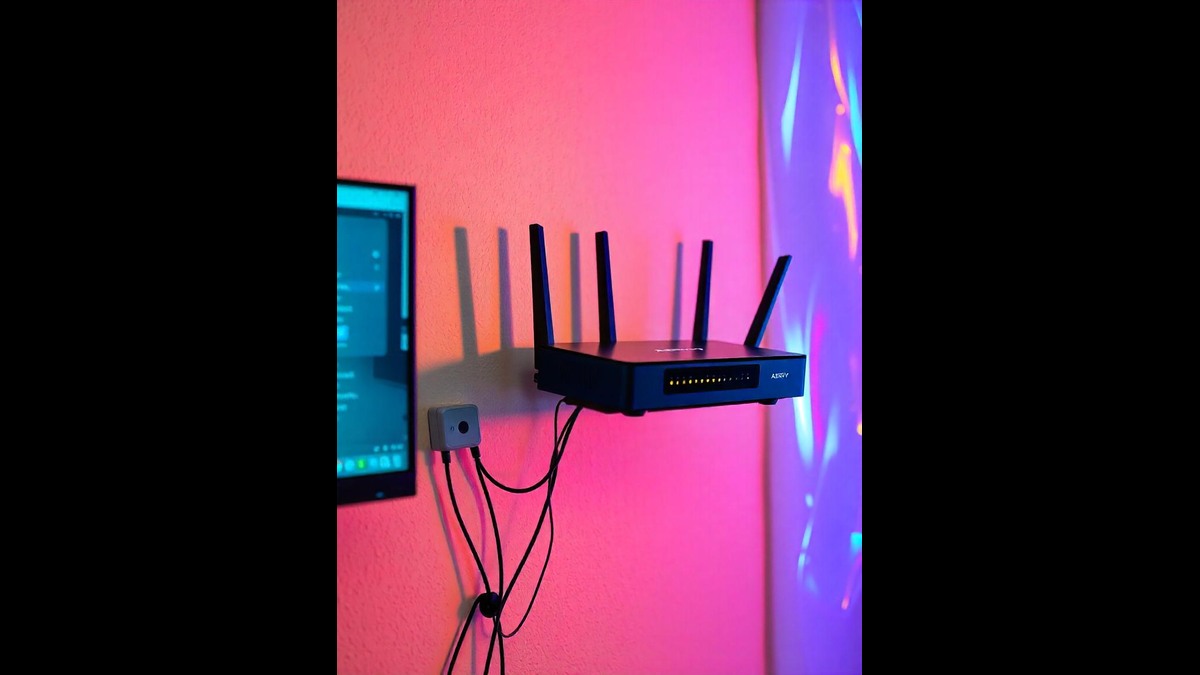Introduction
In today’s connected world, a stable and fast internet connection is no longer a luxury. It is necessary whether you work from home, stream your favorite shows, or play games with friends. A slow and unreliable Wi-Fi connection can turn every task into a frustrating challenge, from constant buffering during video calls to the dreaded “WiFi” Not connected” message. These interruptions can impair productivity and enjoyment.
I often face the problem of slow Wi-Fi, so I know the pain very well, so I upgraded my internet service. I rearranged the router. I tried using several Wi-Fi extenders, but I found that some areas of my house still had difficulty reaching a stable connection. Just when I was ready to give up on improving my Wi-Fi, I stumbled upon Aervy Firmware WR302S—a firmware update designed to boost router performance and increase stability.
In this blog, I will tell you how Aervy Firmware WR302S download can fix these common connection problems from easy installation to improved performance. This firmware promises to be a game-changer for your home network. Keep reading to learn how it works, its features, and why it might be the solution you’re looking for.
2. The Problem: Slow and Unstable Internet Connections
We’ve all experienced problems with extremely slow or unreliable Wi-Fi. Especially in a home full of connected devices. This problem becomes more apparent as smart homes become more crowded with devices. From security cameras to smart thermostats all gadgets require a reliable connection. Its result? Slow speeds constant disconnections, and poor overall performance.
I remember the days when I would stream a movie and suddenly the video would freeze or worse, buffer endlessly. I think to upgrade my internet plan to solve that problem. But it’s not like that, the router in the living room works fine but in my bedroom, which was one floor up, was very poorly received. Moving the router closer didn’t help much. The truth is when you have to deal with multiple devices even the best routers have trouble keeping up. More devices mean more traffic and your router can easily become overwhelmed.
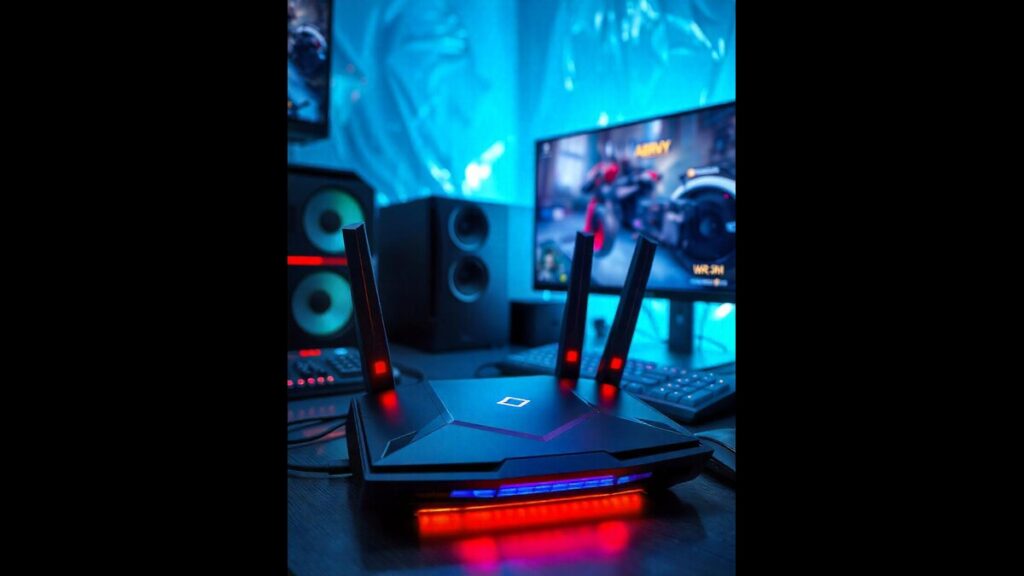
3. What is Aervy Firmware WR302S?
So what exactly Aervy Firmware WR302S is ? In short, it is a firmware upgrade designed to improve the performance of your router. By installing the WR302S, you can increase the performance of your router and increase speed, stability, and overall network coverage.
Aervy Firmware WR302S is specially optimized for homes that rely on multiple devices connected to the network simultaneously. The goal is to increase Wi-Fi efficiency solve dead signal problems and increase stability even in high-traffic network environments. The firmware is designed to extend the capabilities of your existing hardware without the need to replace your entire router.
Key differences of Aervy Firmware WR302S:
• Customization options: Customization allows you to fine-tune your network settings to meet your specific needs.
• Improved stability: It fixed issues such as dropped connections and frequent router reboots.
• Easy to install: Even if you are not a tech expert. You will find that the installation process is simple and intuitive.
4. Easy Setup of Aervy Firmware WR302S
Installing Aervy Firmware WR302S is incredibly easy and can be done in minutes. Here is a brief description of the process.
- Download and Install the Firmware:.
- Visit the Aervy official website and download the firmware package.
- Login to your router’s admin panel and follow simple instructions to update the firmware of your router.
- Time and Troubleshooting:
- The entire process should take about 20 minutes. If you encounter any problems, troubleshooting steps are available in the user manual or on the website.
- Some routers may require a reboot after installation, which is perfectly normal.
- Compatibility:
- Aervy Firmware WR302S is compatible with a wide range of routers. This makes it easy to integrate into your home network.
Alternative Setup Methods:
- WPS Settings: For faster setup, you can synchronize the router and extender by simply pressing the WPS button on both devices.
- Web-based settings: You can also configure settings through a browser-based interface if desired. This ensures that even those with minimal technical knowledge can easily complete the setup.
5. Performance Review: Speed, Stability, and Reliability
After installing Aervy Firmware WR302S, you will immediately notice a difference in performance.
Before Installing the Firmware:
- My speeds were slow—about 50 Mbps download and 10 Mbps upload. This makes activities like streaming 4K content or online gaming nearly impossible without constant buffering or lag.
After Installing the Firmware:
- The performance improvements are amazing! Download speeds go up to 120 Mbps while uploads go up to 40 Mbps. The connection feels more stable. And I no longer have to worry about disconnecting the internet during calls or when working from home.
Real-Life Test Scenarios:
- Streaming: I can stream 4K content without any buffering, even if other devices are using the network.
- Gaming: Online gaming is smooth and lag-free. Even during intense multiplayer sessions.
- Multiple devices: The network handles multiple devices (smartphones, laptops, smart TVs) without noticeable slowdowns. Ensuring my family’s needs were fully met.
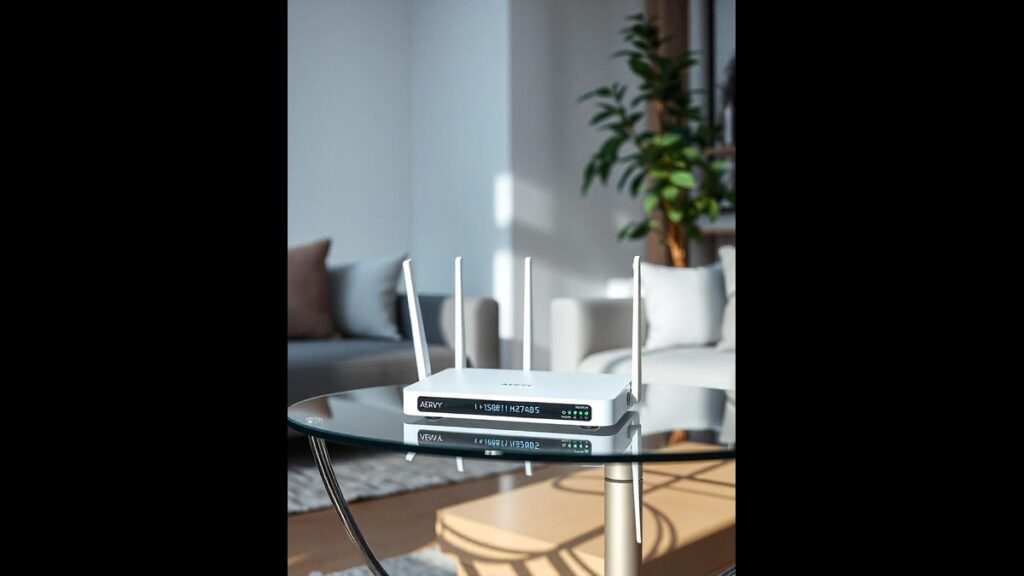
6. Advanced Features and Customization Options
Aervy Firmware WR302S offers several advanced features to give you more control over your network.
- User Interface: An intuitive dashboard makes it easy to manage your router settings, you can check the traffic, prioritize equipment, and even easily set the time to access the internet
- Custom QoS Settings: Whether you’re streaming, gaming, or working, you can prioritize certain activities to ensure optimum performance. For example, set your router to prioritize gaming devices. Therefore, intense sessions will experience zero lag.
- Power User Options: If you are satisfied with the advanced settings, the firmware will include customization options for access control, security, and device prioritization. To ensure that general users and technology enthusiasts and customize settings as required.
7. Security Features of Aervy Firmware WR302S
Security is another major concern when it comes to Wi-Fi networks, Luckily, Aervy Firmware WR302S doesn’t just focus on performance. It also strengthens the security of your network.
- WPA3 Encryption: The latest encryption protocol ensures that your Wi-Fi network is secure from unauthorized access.
- Threat Detection: Aervy Firmware WR302S has built-in threat detection that identifies and blocks malicious IP addresses or intrusions. Keep your device safe from potential security threats.
In my case, the firmware successfully blocked attempts to use malicious IPs during online sessions.
8. Firmware Updates: Future-Proofing Your Network
With regular firmware updates, Aervy ensures that your router always stays cutting edge. These updates bring new features, bug fixes, and performance improvements that ensure that your network stays optimized for longer.
9. Customer Support and Assistance
Aervy provides strong customer support along with helpful resources on its website. If you encounter any problems during installation or use customer service team is responsive and ready to help a smooth experience is guaranteed.
10. Price vs. Value: Is WR302S Worth It?
Although the Aervy Firmware WR302S might not be the cheapest option in the market, it provides significant value through performance improvements, stability improvements, and safety features for those who are tired of dealing with slow and unreliable Wi-Fi, the WR302S delivers long-term service.
11. Conclusion: Final Thoughts on Aervy Firmware WR302S
In Conclusion, Aervy Firmware WR302S provides a simple yet powerful way to upgrade your home Wi-Fi network with easy setup, reliable performance, and advanced features It is the perfect solution for anyone who is struggling with slow and unstable internet connections.
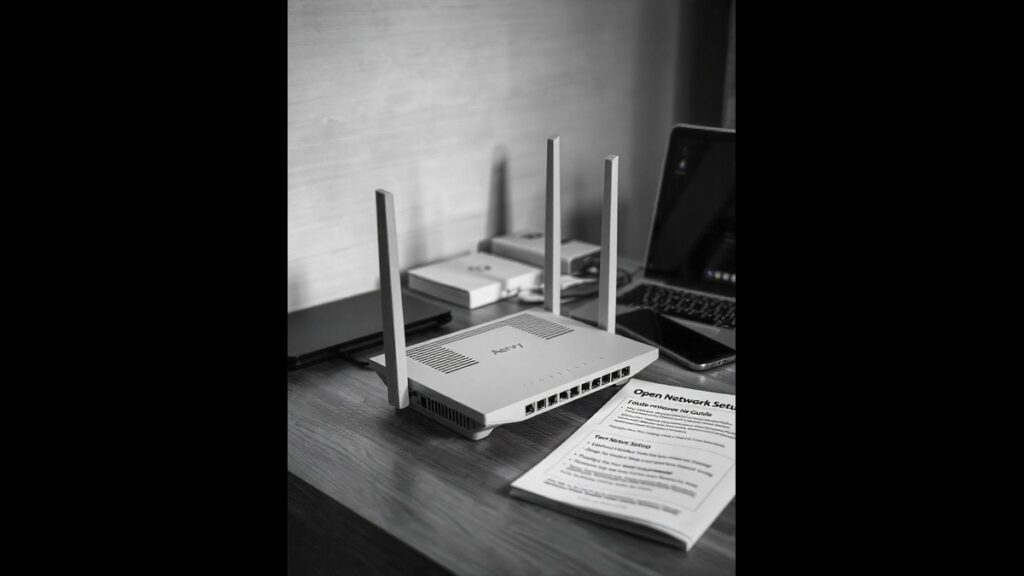
Frequently Asked Questions
What is Aervy Firmware WR302S?
The Aervy Firmware WR302S Firmware Upgrade is designed to improve the performance of your Wi-Fi router, increasing the speed, stability, and coverage of your network. Eliminates dead zones and optimizes connectivity for multiple devices.
2. How does Aervy Firmware WR302S improve my Wi-Fi performance?
It enhances your router’s capabilities with better signal stability, speed, and coverage. There is also an optimization option to prioritize devices. Reduce interruptions and improve overall network performance Even on multiple connected devices.
3. Is Aervy Firmware WR302S compatible with all routers?
Aervy Firmware WR302S is compatible with many different router models, check the Aervy website or your router’s specifications to confirm compatibility before installation.
4. How difficult is it to install Aervy Firmware WR302S?
The installation process is simple and easy to use, all you have to do is download the firmware from Aervy’s website, log into the router’s admin panel. and follow the update instructions. Setup takes about 20 minutes on average.